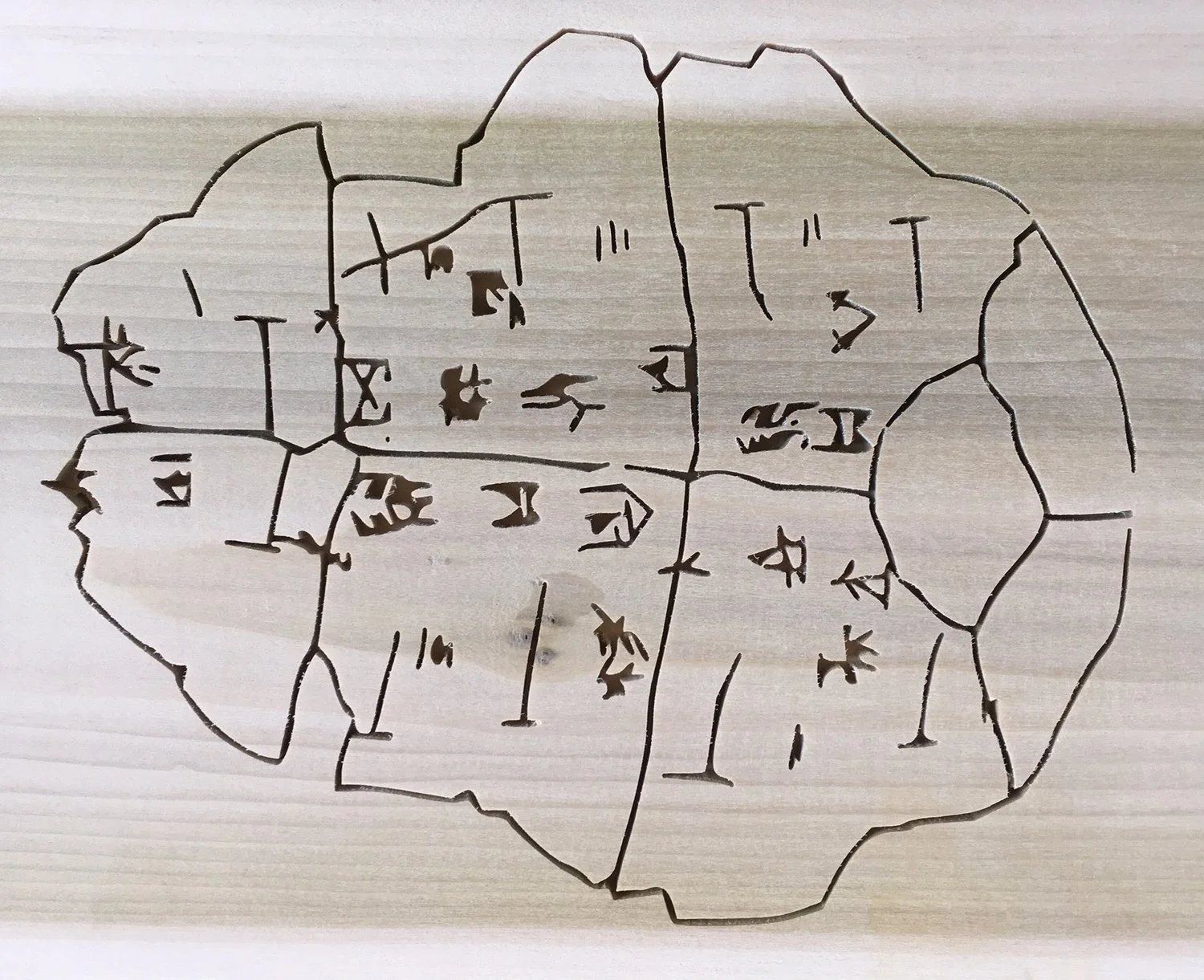Carvey MACHINE
When I saw this machine on Kickstarter in 2014, I knew I had to have one. It took many months to come to fruition (and then come to my Lab) but it has definitely been worth the wait.
Kids note that, unlike the 3D printer that builds an object, the Carvey takes material away from what is there in order to leave an object behind.
It's a little bit bigger than the color printer we have in the Lab but fits nicely next to the 3D printer so I'm sure you have space for it. It's about the same price as that 3D printer, too.
If you are looking for lessons on Easel - the free online app we use with the Carvey, they are at the bottom of this page.
Owen's Wave
The Carvey was an instant hit with the 8th graders! Although Carvey's software (Easel) comes with built-in icons and whatnot, to qualify for carving in The IDEA Lab, the art has to be your own. On this page you will see some of the art that students have created and carved since the Carvey arrived in October.
Owen's project was a drawing he made from a photograph. You are looking through a wave into the distance where there is a factory. The first picture shows what happened with our first attempt to upload his drawing and carve it. The "wave" part is not evident in this carving. The second attempt was much better. It required him to remove much of the "noise" by hand...one by one.. and use the "outline" feature instead of "fill". This was one of our first projects and we learned a great deal!
DJ's Gift Card
The gift card holder was DJ's brainchild. He created an Instructables about it and got many online kudos for his design
Oracle Bone
This is Elita's Oracle bone project from her Ancient Civilizations project. Although oracle bones were typically carved from the bone of an ox or a turtle, she wanted to try her hand at the Carvey Machine. She drew the oracle bone with pen and ink. We scanned it with the school's photocopier and uploaded it into the Easel app on line. There was some repair work to do once the drawing was in Easel but, as you can see, it carved beautifully!
And here he is complete. We chose a weather-beaten piece of wood and then decided to not sand the carved piece. This gives the bird a more natural look.
Kiley's Drawing
I fell in love with Kiley's drawing of a little girl and her tree swing. I couldn't wait to find the right piece of wood to carve it.
We chose a piece of poplar for her carving because of the beautiful grain in the wood and the way the grain added to the depth of the drawing.
The Carvey is a perfect machine for the classroom because it is built inside a plexiglass box. Although not all carving is quiet, it is certainly less noisy than other CNC routers.
The Make Magazine reviewer said: "I've spent a week with the Carvey and....I plan to do everything I can to not return it." I know exactly how he feels!
Alexandra's flamingo
Can't wait to carve this beautiful bird! But we need the right piece of wood.
Here's Alexandra's flamingo on the Carvey surface.
There is no book for Easel yet so I'm creating some little videos to teach the 5th graders what they need to know to make their Fidget Spinners. Here's a 6 minute video on opening your account and doing the basics in Easel.
Here is a super-short video on creating complex shapes from simple shapes. There's no audio (yet).
And here is a video about changing a shape that has lines in it that you don't want. It all started with a 5th grader who wanted a penguin design for her fidget spinner. We needed to devise a method for taking the inner line out of this icon that comes in Easel. Here is what we discovered.
And here is Willa's Penguin Spinner! Isn't it the cutest!
I will continue to create Easel videos as we explore further. Stay tuned.