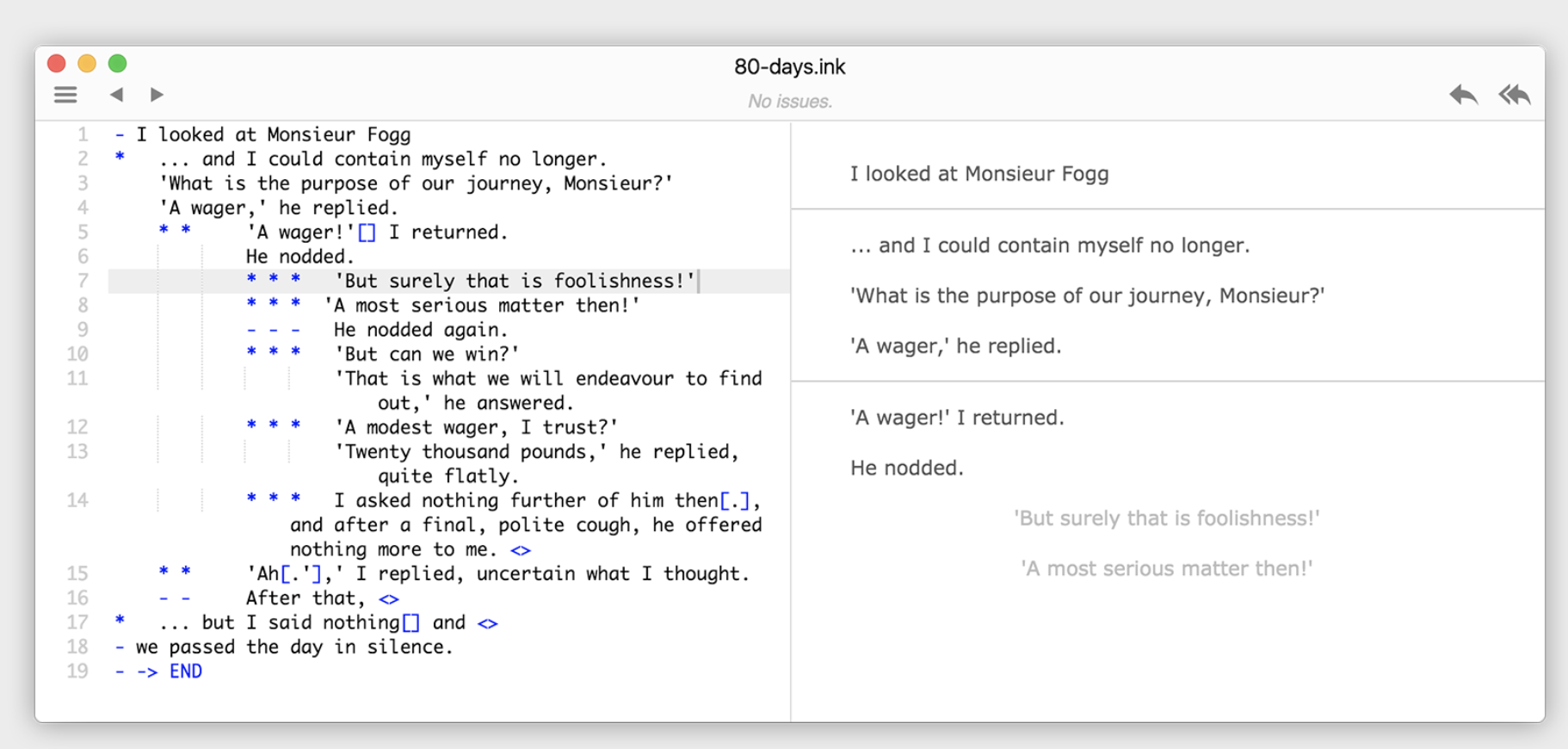Inky - writing interactive stories
I'm always looking for…
ways to bring technology into my English class so when I found Inky, I felt like I had found heaven. Ink Script was created by Inkle Studios, the developers of interactive fiction apps like 80 Days and the Sorcery! Series. Ink Script is open source and can be used with the downloadable editor application called Inky. Ink Script is compatible with Unity, so you can write interactive fiction that can then be published via Unity to Steam and the mobile app stores. And then you are rich and famous! Ah. But I’m getting ahead of myself.
Inky is the free editing app that we want.
First, it is “play as you write” so, like Alice (with drag ’n drop in the left panel and Java in the right panel), Inky shows whatever you are typing in the left panel and what it will look like to your user on the right panel. That right panel is completely interactive so you can test your game as much as you want as you are writing. Play as you write.
Second, Inky tells you that you’ve made a mistake right away. As I’m writing my story, if I’ve left something undone or a connection unconnected, Inky highlights that for me and tells me what it needs. It’s talking to me!
There are lots of cool Inky things but those are the two that attracted me. In addition to being free, that is.
I’ve always loved interactive games and stories and I love text-based video games (Zork, anyone?). My 8th grade English students did their best creative writing when they wrote their own interactive stories with Inky! More than 60% of my students reported that this writing experience was either "a good writing experience for me!" or "I love this!" Another 30+% said they enjoyed this writing experience even though they don't see more interactive writing for video games in their future. If you know 8th graders, you know that these numbers are just like a standing ovation!