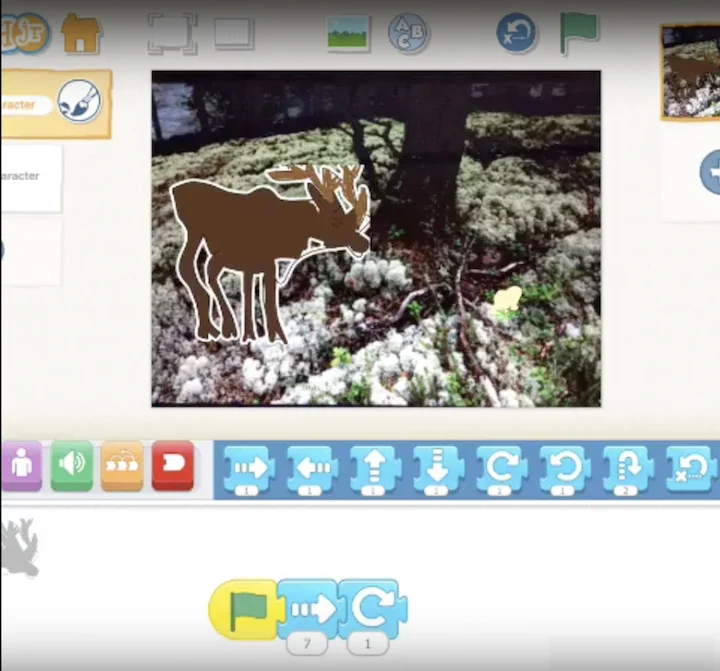Scratch Jr. Meets Animal Research Project in the second grade
Re-envision a tried-and-true project -- first steps
My teaching partner, Theresa, created this sweet project with Robin - one of our 2nd grade teachers. Previously, students drew pictures of an animal in its habitat with its predators and/or prey. They conducted research and wrote what they learned to share with the teacher and parents. Robin and Theresa re-envisioned this project to make it a learn-share-learn project. Students still did internet research on their animal-of-choice. They then participated in a brief tutorial on Scratch Jr. After they had the basics down, they clicked on the "background button" in Scratch Jr. and took a picture of a habitat familiar to their animal.
Next Steps
Next, they made their own drawing of their animal while looking at a picture from their internet research. This caribou is absolutely amazing! After adding their drawing as a "character," they drew another character so the two can interact in the animation. In this case, the students drew reindeer moss for their caribou to eat. After they had two characters, they wrote the code to create an action for the caribou. It moves toward the moss, bends down, and eats the moss. The moss appears to get smaller as it is being consumed! So cute!
And, the bonus of this new project is that they now have fun, cute, interactive learning that they can share with their classmates. Everyone learns about all of the animals and their habitats and everyone enjoys the fun action. As a bonus benefit, they learned some drag-and-drop coding.
Theresa and Robin presented this project at the San Diego Independent Schools conference in mid-March 2017.